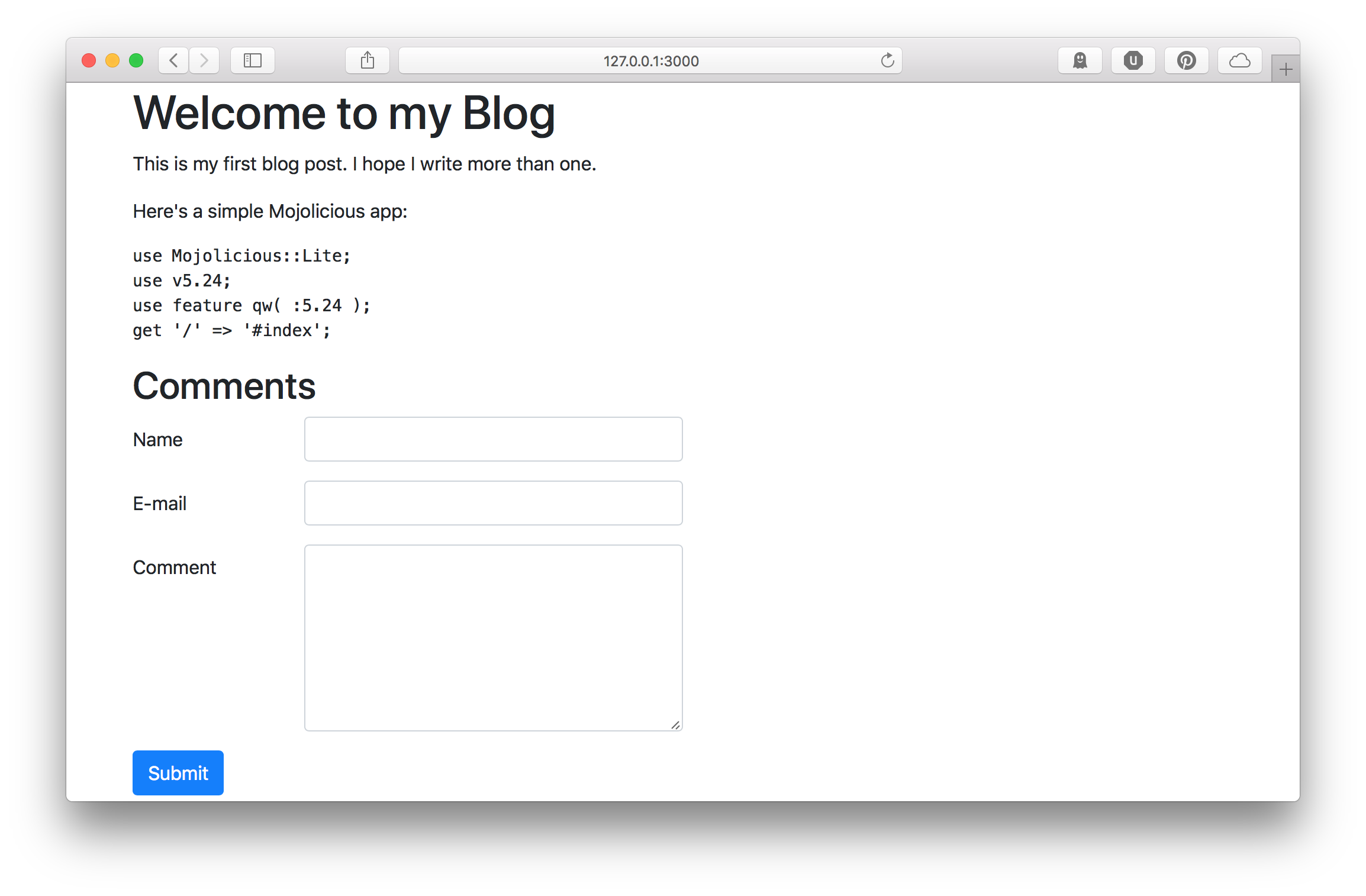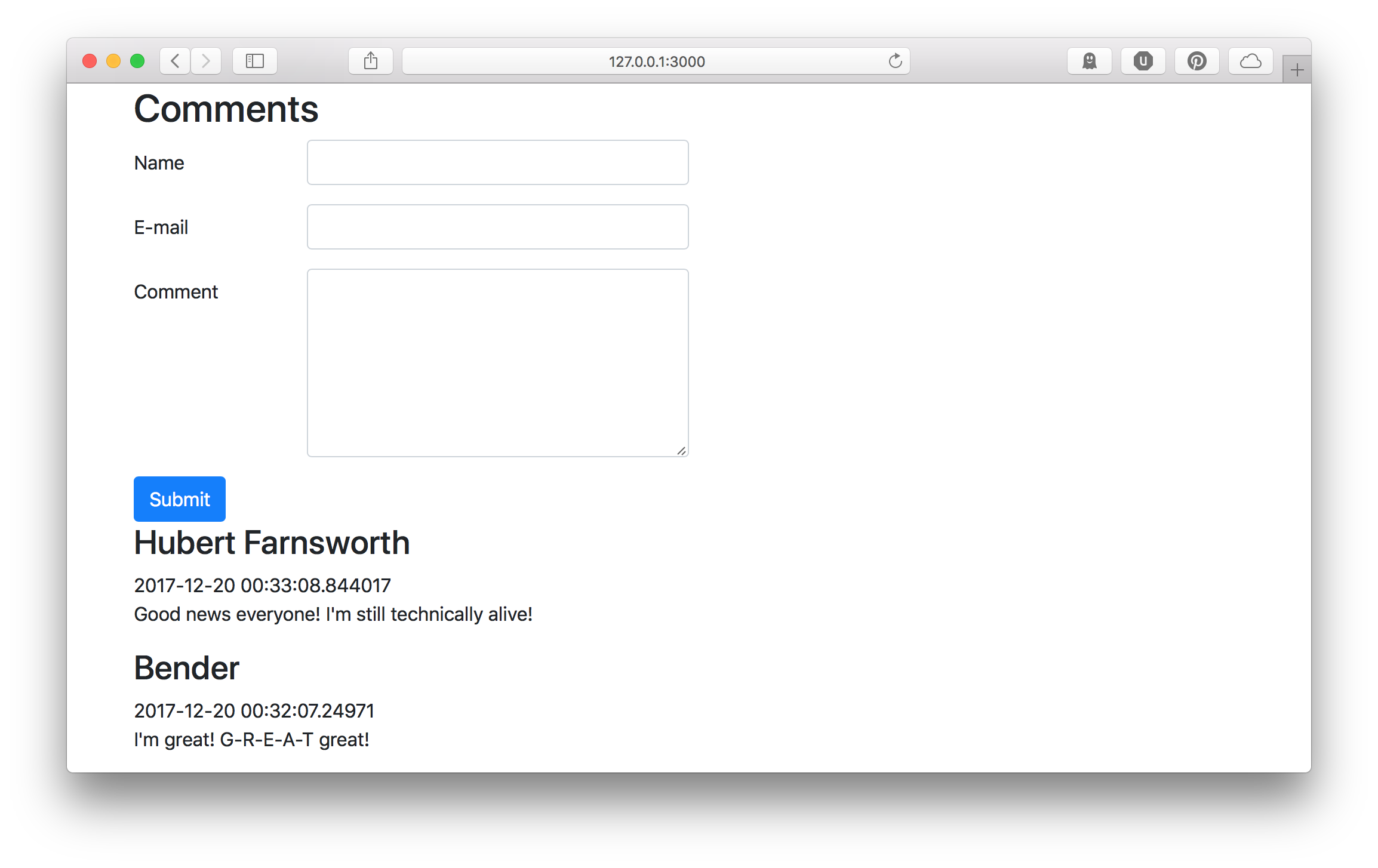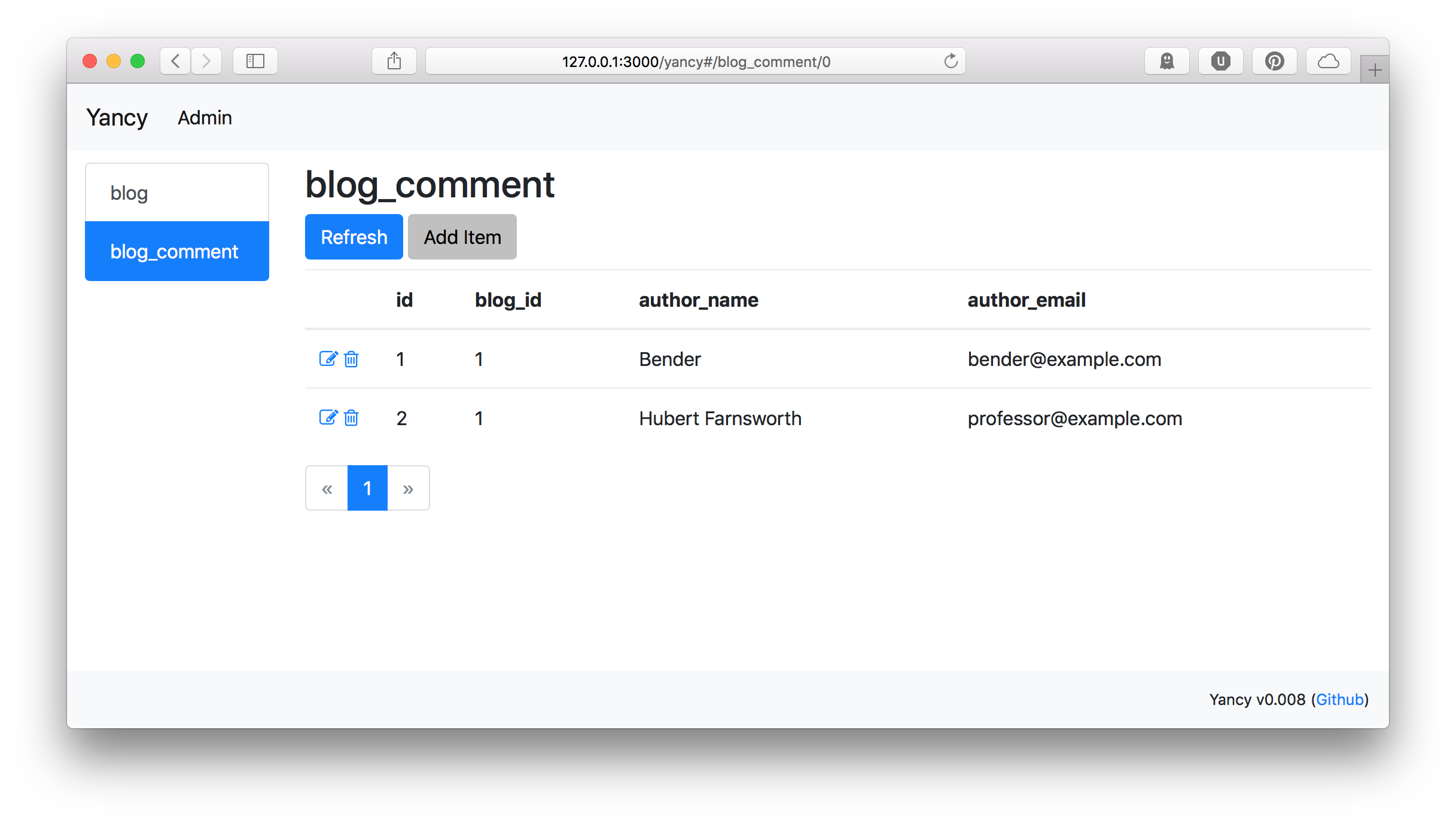With the recent allegations of sexual assault by Asiz Ansari and the
recent popularity of blockchain currencies like Bitcoin, there have been
some proposals put forth to prevent false allegations of sexual assault
through a cryptographically signed contract which details what the
participating parties consent to during sex. This essay is an
exploration of how an app for entering into contracts for sexual consent
does not prevent false allegations, and in fact increases the risk for
a party concerned about being assaulted.
Disclaimer: This exploration makes no judgement on the frequency and
importance of false allegations of sexual assault. The rate of false
allegations are infinitesimal compared to the rate of sexual assaults
(both reported and unreported). The primary victims of false allegations
of sexual assault are historically heterosexual men, who have previously
had little to fear from sex. The idea that we must go through all
possible solutions to ensure that heterosexual men continue to have
nothing to fear from sex is ludicrous, and this essay demonstrates how
one solution will do nothing to solve anything.
Let's create an app:
The app lets two people enter into a contract for a performance. The app
provides proof that both parties agree to the performance, and
a detailed explanation of the performance agreed-to. No incentive or
compensation can be given for the performance (besides, perhaps, some
well-earned applause). Only the two parties will be witness to the
performance: There can be no recordings or spectators, and the
performance itself leaves no evidence of its completion except in the
memory of the parties involved.
We are assuming:
- The app is perfectly secure against intrusion from a third party. The
regular occurrence of high-profile Internet security breaches (like
Experian) betrays this.
- The app is built by a team with good intentions and no desire to
monetize the resulting data, or the app is built to secure the data
from internal malicious actors (this could be part of the security
bit)
- The app can perfectly authenticate a user with a legal name and an
address at which legal process can be served. If any of this is not
true, there is effectively no consequence to breaching the contract
and thus no reason to trust that the contract will be fulfilled
At the end of the performance, both parties have a choice to make: Did
the other party breach the contract?
In a perfect scenario, the performance is exactly as both parties agreed
to and neither party objects. In this scenario, the contract has
achieved only one thing: A conversation about the expectations for the
performance. This is important, but contracts also exist in order to
detail what happens when the expectations are not met. In these cases,
under these restrictions, the existence of the contract does not
actually solve any problem.
If Alice asks Bob to read to her the novel Great Expectations, and Bob
reads A Tale of Two Cities instead, the existence of the contract does
not strengthen Alice's claim that Bob did not follow the contract: Bob
can claim he read the correct book, and produce a copy of it proving he
could read it. Alice's lack of recollection of any part of Great
Expectations does not prove her good faith.
If Alice lies, says Bob read the wrong book, the existence of the
contract does not make Bob's case any easier to defend. Bob cannot force
Alice to recall specific plot details of the book he read, and proving
that he has a copy of the correct book and has read it does nothing to
Alice's claim that he did not read the book to her.
So, the nature and existence of the contract doesn't actually improve
anything. There's no benefit to Bob to sign the contract, and there is
increased risk: If Alice decides to claim Bob owes her a performance,
she can point to the contract to prove that there was an agreement. So,
whether or not Bob intends to perform, there is no benefit to Bob to
sign the contract. If Bob has no reason to sign the contract, Alice will
not get her performance. So, Alice has no reason to force Bob to sign
a contract.
The only result of this scenario is that no performances will ever
happen, as nobody has any reason to perform.
When applied to the specific scenario of sex, we have even more
problems. We are ignoring that this app is now potentially enabling
/ soliciting prostitution, and we will continue with the idea that one
party is consenting to perform for another (despite how demeaning that
is, and despite how many people believe that's how sex works).
Since sexual consent is an active process, the app can be used at any
time to modify the parameters of the performance (consent to something
more or revoke consent). This opens up more attack vectors: Deny the
user access to the app, and you can continue doing something they no
longer consent to. Technical means for addressing this problem
(dead-man's switch in the app) do not prevent this violation of consent
from happening (though may prevent it from continuing in perpetuity).
The dead-man's switch opens up more problems:
- A user temporarily and innocently loses access to the app. Now the
app thinks the user is being assaulted. Any automated remedies
(dispatching a security force) would lead to both hilarious and tragic
consequences.
- A user intentionally fails a security check-in. They now have
leverage for a breach-of-contract from the other user.
The fluid nature of sexual consent also opens up another vector for
"breach of contract": User revokes consent after doing something, then
claims it happened after they revoked consent, even if it happened
before consent was revoked. There's evidence it happened, but the app
thinks it was both consented to and later not consented to. The app does
not know when the act occurred, and so cannot help to resolve the issue.
Technical solutions for this would be amusing, but not useful.
The app complicates the encounter while creating more risk for someone
who worries that their consent will be violated. Since, presently, women
are more afraid of sexual assault by men than men are from women, this
app will never be used by them. So, it means any man interested in
having sex with a woman will not be able to use the app.
Continuing on from [our last post which created a simple blog app].
A blog without comments is just a website. So, let's add a way for users
to interact with our content.
First, as before, we need a database table. A comment on our blog will
need an ID, the date/time it was created, the author's name and e-mail
address, and the content of their comment. We will also need to store
the ID of the blog post the user is commenting on.
We add the SQL that builds this table as a new migration. When our app
starts up, Mojo::Pg will look to see
what version of the database schema we have. If necessary, it will
upgrade our database by running the migration SQL snippet.
@@ migrations
-- 1 up
CREATE TABLE blog (
id SERIAL PRIMARY KEY,
title VARCHAR NOT NULL,
created TIMESTAMP NOT NULL DEFAULT NOW(),
markdown TEXT NOT NULL,
html TEXT NOT NULL
);
-- 1 down
DROP TABLE blog;
-- 2 up
CREATE TABLE blog_comment (
id SERIAL PRIMARY KEY,
blog_id INTEGER REFERENCES blog ON DELETE CASCADE,
author_name VARCHAR NOT NULL,
author_email VARCHAR NOT NULL,
content TEXT NOT NULL
);
-- 2 down
DROP TABLE blog_comment;
Now that we have a place to store them, we should tell Yancy about our
new collection so we can manage it. This won't be the way that users add
comments to our site, but it will be the way we edit and delete comments
from our site.
use Mojolicious::Lite;
plugin Yancy => {
backend => 'pg://localhost/blog',
collections => {
blog_comment => {
'x-list-columns' => [qw( id blog_id author_name author_email )],
required => [qw( author_name author_email content )],
properties => {
id => { type => 'integer', readOnly => 1 },
blog_id => { type => 'integer' },
author_name => { type => 'string' },
author_email => { type => 'string' },
content => { type => 'string' },
},
},
},
};
With our blog_comment collection, we're also using the
x-list-columns value to set which columns are shown in Yancy's list
view. This way we can easily see the author information while we're
perusing the list.
Next, we need a way for users to add new comments to a blog post. For
this, we'll need a form, and a route that accepts the form contents and
adds the comment to the database.
First, the route. The route will accept three form parameters:
author_name, author_email, and content. Then we need to set the
correct blog_id. With the data ready, we can use the yancy.create
helper
to write the new comment. This helper will validate our data according
to our configuration and throw an exception if it's invalid. Finally,
we can redirect the user back to the front page of the blog.
post '/blog/:id/comment' => sub {
my ( $c ) = @_;
# Create the new comment
my %item;
for my $field (qw( author_name author_email content )) {
$item{ $field } = $c->param( $field );
}
$item{ blog_id } = $c->stash( 'id' );
eval { $c->yancy->create( blog_comment => \%item ) };
if ( $@ ) {
return $c->render(
status => 400,
text => "Error adding comment: $@",
);
}
# Back to the blog
$c->res->headers->location( '/' );
return $c->rendered( status => 302 );
};
Now we need a form. We'll use Bootstrap to make it look nice.
% for my $post ( @{ stash 'posts' } ) {
<%== $post->{html} %>
<h2>Comments</h2>
<form class="form" method="post" action="/blog/<%= $post->{id} %>/comment">
<div class="form-group row">
<label class="col-form-label col-2">Name</label>
<input name="author_name" class="form-control col-4" />
</div>
<div class="form-group row">
<label class="col-form-label col-2">E-mail</label>
<input name="author_email" class="form-control col-4" />
</div>
<div class="form-group row">
<label class="col-form-label col-2">Comment</label>
<textarea name="content" rows="6" class="form-control col-4"></textarea>
</div>
<button class="btn btn-primary">Submit</button>
</form>
% }
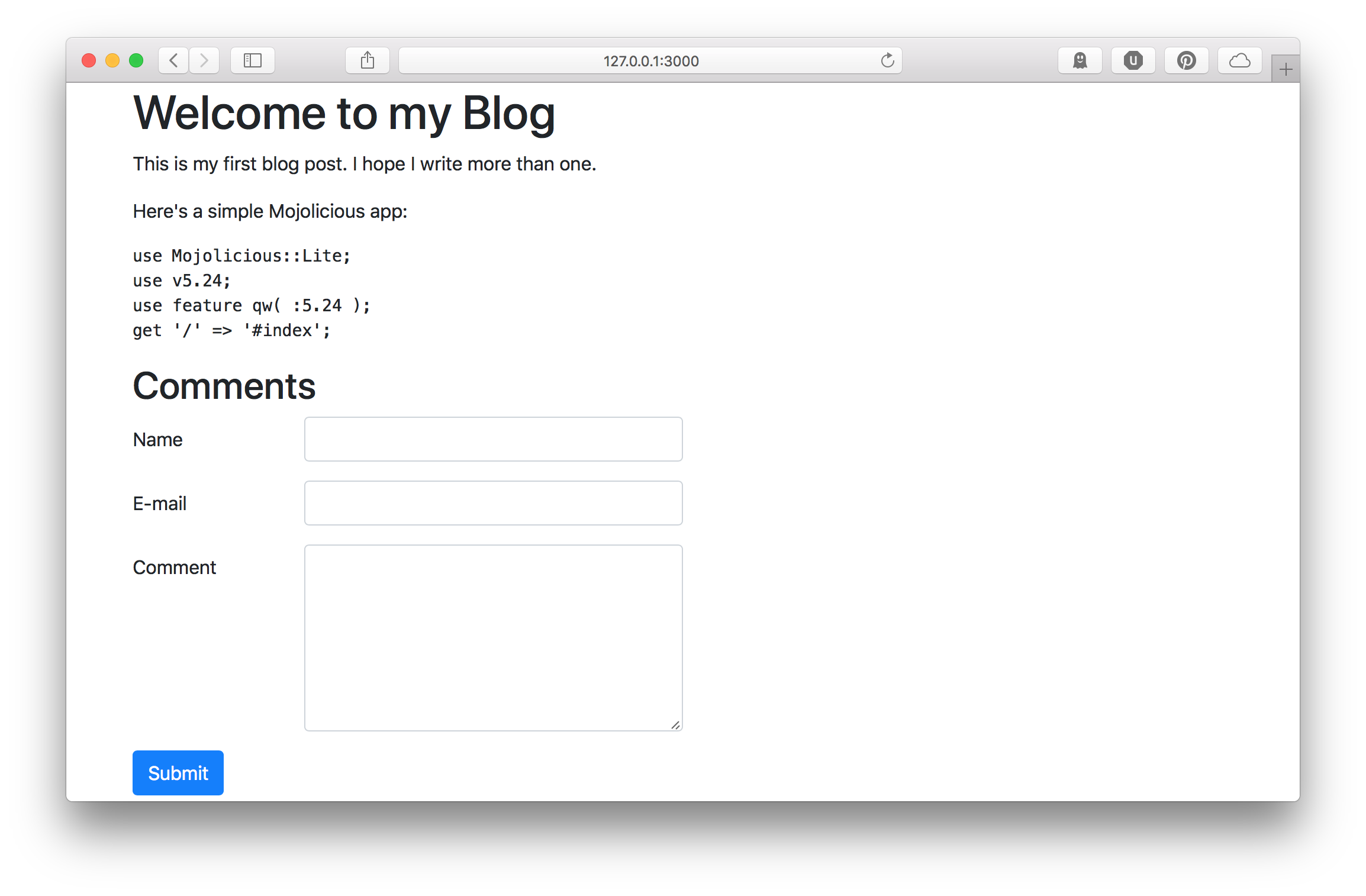
Finally, we need to display the comments with our posts. We will have to
rewrite our main / route to add the comments to the post data, like
so:
get '/' => sub {
my ( $c ) = @_;
# Get posts, latest post first
my @posts = $c->yancy->list(
blog => {},
{ order_by => { -desc => 'created' } },
);
for my $post ( @posts ) {
# Add comments to the post, latest comment first
$post->{comments} = [
$c->yancy->list(
blog_comment => { blog_id => $post->{id} },
{ order_by => { -desc => 'created' } },
)
];
}
return $c->render( 'index', posts => \@posts );
};
And then we can display our posts in our template:
% for my $comment ( @{ $post->{comments} } ) {
<h3>
<%= $comment->{author_name} %>
</h3>
<date><%= $comment->{created} %></date>
<p style="white-space: pre-line"><%= $comment->{content} %></p>
% }
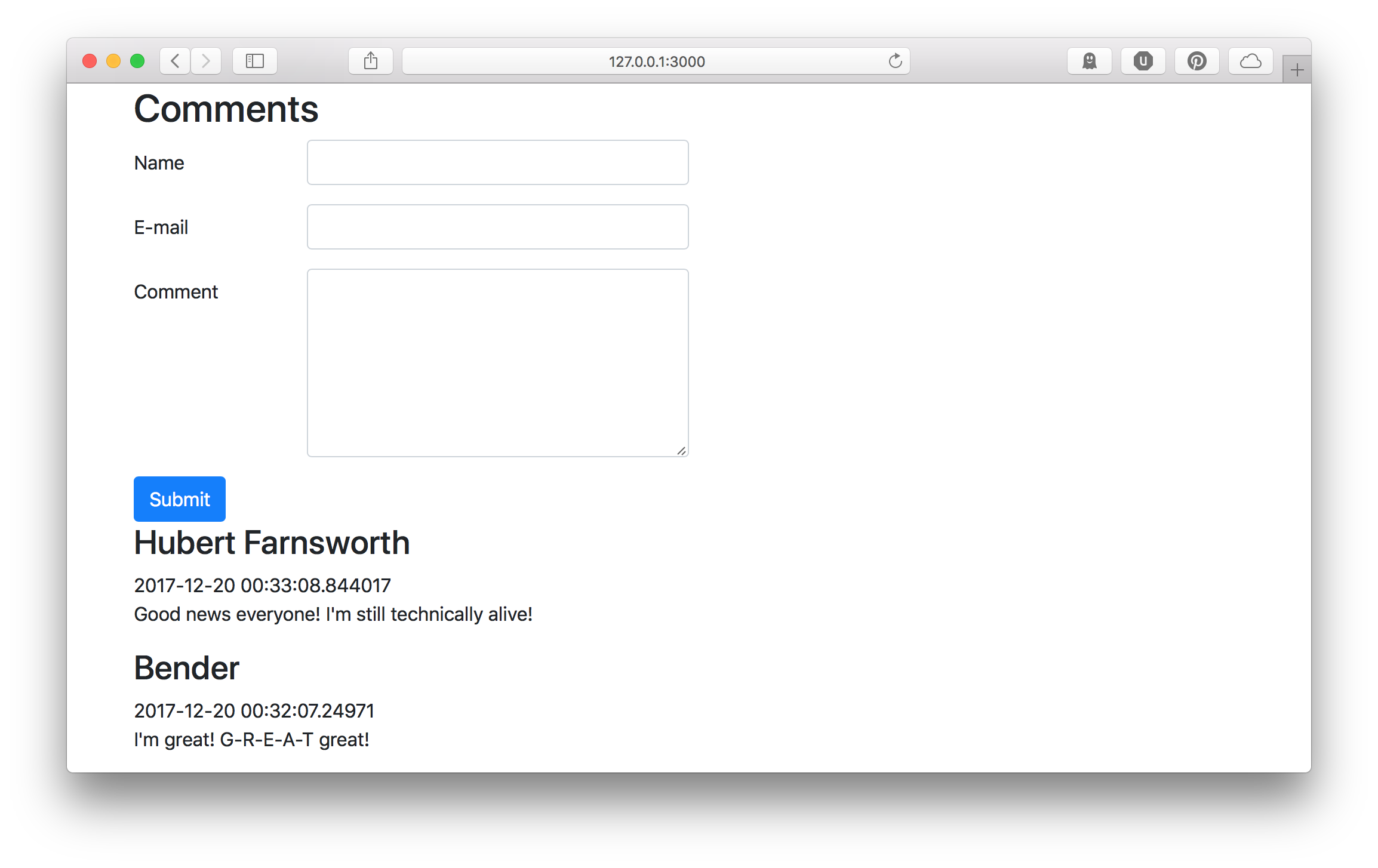
Once we have some comments, we can manage them using Yancy.
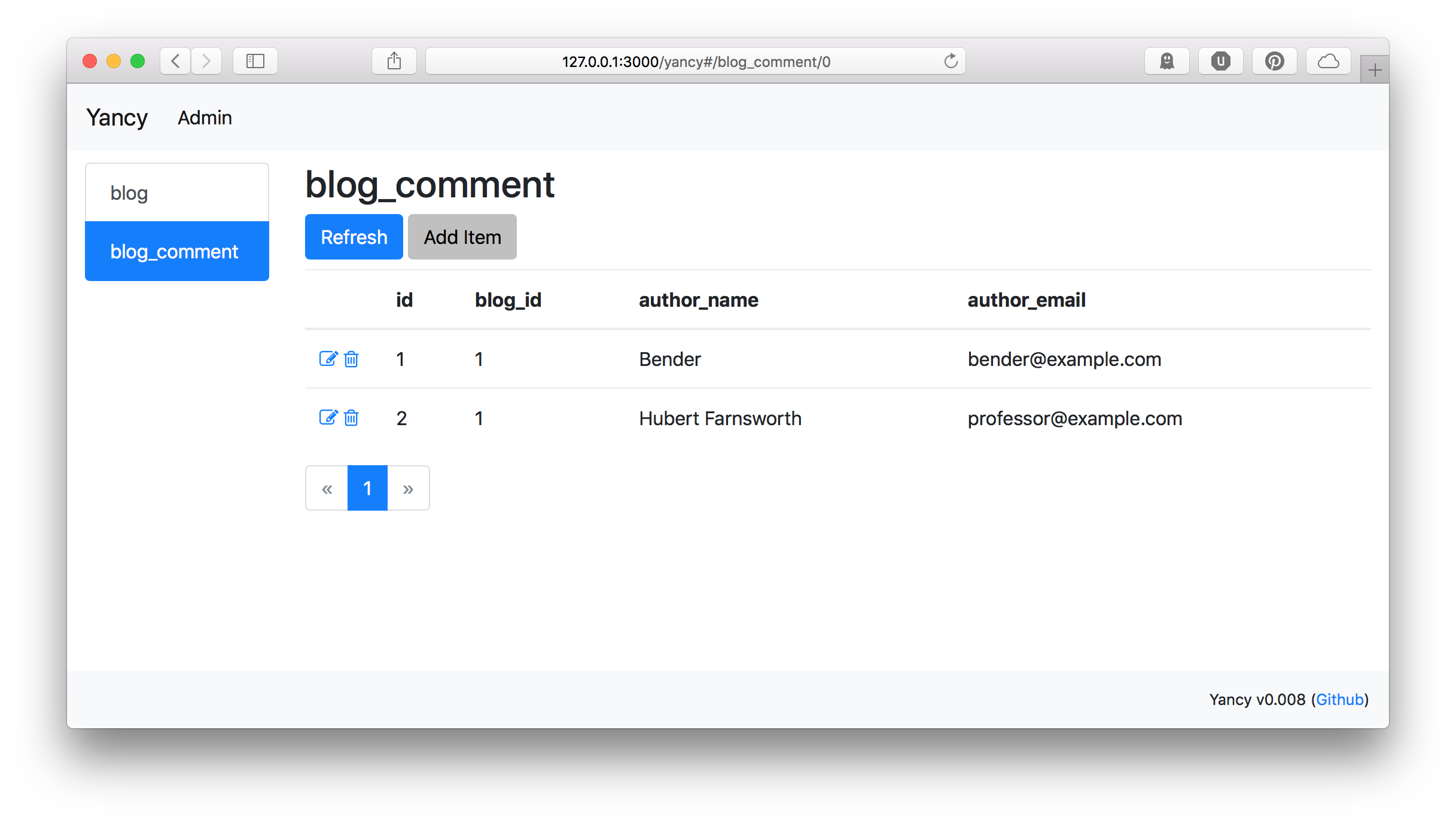
Here's the whole code for our blog with comments.
Mojolicious and makes it easy to build a content-based website, and
Yancy makes it easy to manage.
One of my applications is a pure-JavaScript UI for a JSON API. This UI
is an entirely different project that communicates with a public API
using an OpenAPI specification.
Our public API is huge and complex: To set up the public API, I need
a database, sample data, and three other private API servers that
perform individual tasks as directed by the public API. Worse, I would
need to set up a lot of different test scenarios with different kinds of
data.
It would be a lot easier to set up a mock public API that I could use to
test my UI, and it turns out that Mojolicious makes this very easy.
So let's set up a simple Mojolicious::Lite app that responds to a path
with a JSON response:
use Mojolicious::Lite;
get '/servers' => sub {
my ( $c ) = @_;
return $c->render(
json => [
{ ip => '10.0.0.1', os => 'Debian 9' },
{ ip => '10.0.0.2', os => 'Debian 8' }
],
);
};
app->start;
Now I can fetch that JSON response by starting the web application and
going to /servers or by using the get command:
$ perl test-api.pl get /servers
[{"ip":"10.0.0.1","os":"Debian 9"},{"ip":"10.0.0.2","os":"Debian 8"}
$ perl test-api.pl daemon
Server available at http://127.0.0.1:3000
That's pretty easy and shows how easy Mojolicious can be to get started.
But I have dozens of routes in my application! Combined with all the
possible data and its thousands of routes. How do I make all of them
work without copy-pasting code for every single route?
Let's match the whole path of the route and then create a template with
the given path. Mojolicious lets us match the whole path using the *
placeholder in the route path. Then we can use that path to look up the
template, which we'll put in the __DATA__ section.
use Mojolicious::Lite;
any '/*path' => sub {
my ( $c ) = @_;
return $c->render(
template => $c->stash( 'path' ),
format => 'json',
);
};
app->start;
__DATA__
@@ servers.json.ep
[
{ "ip": "10.0.0.1", "os": "Debian 9" },
{ "ip": "10.0.0.2", "os": "Debian 8" }
]
Again, we can use the get command to test that we get the right data:
$ perl test-api.pl get /servers
[
{ "ip": "10.0.0.1", "os": "Debian 9" },
{ "ip": "10.0.0.2", "os": "Debian 8" }
]
So now I can write a bunch of JSON in my script and it will be exposed
as an API. But I'd like it to be easier to make lists of things: REST
APIs often have one endpoint as a list and another as an individual item
in that list. We can make a list by composing our individual parts using
Mojolicious templates and the include template helper:
use Mojolicious::Lite;
any '/*path' => sub {
my ( $c ) = @_;
return $c->render(
template => $c->stash( 'path' ),
format => 'json',
);
};
app->start;
__DATA__
@@ servers.json.ep
[
<%= include 'servers/1' %>,
<%= include 'servers/2' %>
]
@@ servers/1.json.ep
{ "ip": "10.0.0.1", "os": "Debian 9" }
@@ servers/2.json.ep
{ "ip": "10.0.0.2", "os": "Debian 8" }
Now I can test the list endpoint again:
$ perl test-api.pl get /servers
[
{ "ip": "10.0.0.1", "os": "Debian 9" }
,
{ "ip": "10.0.0.2", "os": "Debian 8" }
]
And also one of the individual item endpoints:
$ perl test-api.pl get /servers/1
{ "ip": "10.0.0.1", "os": "Debian 9" }
Currently we handle all request methods (GET, POST, PUT, DELETE)
the same, but my API doesn't work like that. So, I need to be able to
provide different data for different request methods. To do that, let's add the
request method to the template path:
use Mojolicious::Lite;
any '/*path' => sub {
my ( $c ) = @_;
return $c->render(
template => join( '/', uc $c->req->method, $c->stash( 'path' ) ),
format => 'json',
);
};
app->start;
__DATA__
@@ GET/servers.json.ep
[
<%= include 'get/servers/1' %>,
<%= include 'get/servers/2' %>
]
@@ GET/servers/1.json.ep
{ "ip": "10.0.0.1", "os": "Debian 9" }
@@ GET/servers/2.json.ep
{ "ip": "10.0.0.2", "os": "Debian 8" }
@@ POST/servers.json.ep
{ "status": "success", "id": 3, "server": <%== $c->req->body %> }
Now all our template paths start with the HTTP request method (GET),
allowing us to add different routes for POST requests and other HTTP
methods.
We also added a POST/servers.json.ep template that shows us getting
a successful response from adding a new server via the API. It even
correctly gives us back the data we submitted, like our original API
might do.
We can test our added POST /servers method with the get command
again:
$ perl test-api.pl get -M POST -c '{ "ip": "10.0.0.3" }' /servers
{ "status": "success", "id": 3, "server": { "ip": "10.0.0.3" } }
Now what if I want to test what happens when the API gives me an error?
Mojolicious has an easy way to layer on additional templates to use for
certain routes: Template
variants.
These variant templates will be used instead of the original template,
but only if they are available. Read more on how to use template
variants yesterday on the advent
calendar.
By setting the template variant to the application "mode", we can easily
switch between multiple sets of templates by adding -m <mode> to the
command we run.
use Mojolicious::Lite;
any '/*path' => sub {
my ( $c ) = @_;
return $c->render(
template => join( '/', uc $c->req->method, $c->stash( 'path' ) ),
variant => $c->app->mode,
format => 'json',
);
};
app->start;
__DATA__
@@ GET/servers.json.ep
[
<%= include 'get/servers/1' %>,
<%= include 'get/servers/2' %>
]
@@ GET/servers/1.json.ep
{ "ip": "10.0.0.1", "os": "Debian 9" }
@@ GET/servers/2.json.ep
{ "ip": "10.0.0.2", "os": "Debian 8" }
@@ POST/servers.json.ep
{ "status": "success", "id": 3, "server": <%== $c->req->body %> }
@@ POST/servers.json+error.ep
% $c->res->code( 400 );
{ "status": "error", "error": "Bad request" }
$ perl test-api.pl get -m error -M POST -c '{}' /servers
{ "status": "error", "error": "Bad request" }
And finally, since I'm using this to test an AJAX web application,
I need to allow the preflight OPTIONS request to succeed and I need to
make sure that all of the correct Access-Control-* headers are set
to allow for cross-origin requests.
use Mojolicious::Lite;
hook after_build_tx => sub {
my ($tx, $app) = @_;
$tx->res->headers->header( 'Access-Control-Allow-Origin' => '*' );
$tx->res->headers->header( 'Access-Control-Allow-Methods' => 'GET, POST, PUT, PATCH, DELETE, OPTIONS' );
$tx->res->headers->header( 'Access-Control-Max-Age' => 3600 );
$tx->res->headers->header( 'Access-Control-Allow-Headers' => 'Content-Type, Authorization, X-Requested-With' );
};
any '/*path' => sub {
my ( $c ) = @_;
return $c->rendered( 204 ) if $c->req->method eq 'OPTIONS';
return $c->render(
template => join( '/', uc $c->req->method, $c->stash( 'path' ) ),
variant => $c->app->mode,
format => 'json',
);
};
app->start;
__DATA__
@@ GET/servers.json.ep
[
<%= include 'get/servers/1' %>,
<%= include 'get/servers/2' %>
]
@@ GET/servers/1.json.ep
{ "ip": "10.0.0.1", "os": "Debian 9" }
@@ GET/servers/2.json.ep
{ "ip": "10.0.0.2", "os": "Debian 8" }
@@ POST/servers.json.ep
{ "status": "success", "id": 3, "server": <%== $c->req->body %> }
@@ POST/servers.json+error.ep
% $c->res->code( 400 );
{ "status": "error", "error": "Bad request" }
Now I have 20 lines of code that can be made to mock any JSON API
I write. Mojolicious makes everything easy!
CPAN Testers is a pretty big project with a long,
storied history. At its heart is a data warehouse holding all the test reports
made by people installing CPAN modules. Around that exists an ecosystem of
tools and visualizations that use this data to provide useful insight into the
status of CPAN distributions.
For the CPAN Testers webapp
project, I needed a way to
show off some pre-release tools with some context about what they are and how
they might be made ready for release. I needed a "beta" website with a front
page that introduced the beta projects. But, I also needed the same
Mojolicious application to serve (in the future) as a
production website. The front page of the production website would be
completely different from the front page of the beta testing website.
To achieve this, I used Mojolicious's template variants
feature.
First, I created a variant of my index.html template for my beta site
and called it index.html+beta.ep.
<h1>CPAN Testers Beta</h1>
<p>This site shows off some new features currently being tested.</p>
<h2><a href="/chart.html">Release Dashboard</a></h2>
Next, I told Mojolicious to use the "beta" variant when in "beta" mode
by passing $app->mode to the variant stash variable.
use Mojolicious::Lite;
get '/*path', { path => 'index' }, sub {
my ( $c ) = @_;
return $c->render(
template => $c->stash( 'path' ),
variant => $c->app->mode,
);
};
app->start;
The mode is set by passing the -m beta option to Mojolicious's daemon or
prefork command.
$ perl myapp.pl daemon -m beta
This gives me the new landing page for beta.cpantesters.org.
$ perl myapp.pl get / -m beta
<h1>CPAN Testers Beta</h1>
<p>This site shows off some new features currently being tested.</p>
<h2><a href="/chart.html">Release Dashboard</a></h2>
But now I also need to replace the original landing page (index.html.ep)
so it can still be seen on the beta website. I do this with a simple
trick: I created a new template called web.html+beta.ep that imports
the original template and unsets the variant stash variable. Now
I can see the main index page on the beta site at
http://beta.cpantesters.org/web.
%= include 'index', variant => undef
$ perl myapp.pl get /web -m beta
<h1>CPAN Testers</h1>
<p>This is the main CPAN Testers application.</p>
Template variants are a useful feature in some edge cases, and this isn't the
first time I've found a good use for them. I've also used them to provide a
different layout template in "development" mode to display a banner saying
"You're on the development site". Useful for folks who are undergoing user
acceptance testing. The best part is that if the desired variant for that
specific template is not found, Mojolicious falls back to the main template. I
built a mock JSON API application which made extensive use of this fallback
feature, but that's another blog post for another time.